Hankman
New Poster  
Posts: 4
Registered: 1-4-2024
Member Is Offline
|
|
[In Progress] XMB Version and avatars are not shown after relocation
Full Board URL: https://www.unplugged20.nl/
XMB Version: 1.9.12
I just relocated my forum www.unplugged20.nl to another ISP and used the latest package (version 07) to do that.
I'm experiencing two small problems:
1. The XMB version is not shown on the bottom ("Powered by XMB" instead of "Powered by XMB version 1.9.12.07")
2. Avatars are shown in the user settings panel but invisible elsewhere. I've set the Avatar setting in the administor panel to "On"
off course.
Any idea on how to fix these problems would be welcome!
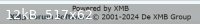 
|
|
|
flushedpancake
Member   
Posts: 120
Registered: 4-1-2024 Location: England
Member Is Offline
Mood: ebin
|
|
| Quote: | | 1. The XMB version is not shown on the bottom ("Powered by XMB" instead of "Powered by XMB version 1.9.12.07") |
Wouldn't recommend doing this, if you ever fell behind on patches and someone finds an exploit, you're screwed.
However if you really want to, the config file should have an option in it. (Then again, you implied that you already had it enabled. The upgrader
shouldn't mess with the config like this, but there were some major rewrites to the system recently so maybe something got crapo'd)
No idea about the other issue, that is weird.
|
|
|
Hankman
New Poster  
Posts: 4
Registered: 1-4-2024
Member Is Offline
|
|
Excellent point, but the version year is allways shown (see the first picture above).
I found the toggle for showing the version number in the config.php file, it's in the "Registration settings":
****************
* The show_full_info variable lets you decide whether to show the Build and Alpha/Beta/SP markings in the HTML or not.
* Change the value to true to show them, or false to turn them off.
* Default = TRUE;
****************
$show_full_info = FALSE;
|
|
|
Hankman
New Poster  
Posts: 4
Registered: 1-4-2024
Member Is Offline
|
|
|
|
|
flushedpancake
Member   
Posts: 120
Registered: 4-1-2024 Location: England
Member Is Offline
Mood: ebin
|
|
oops, ninja'd
When you say they're (avatars) are invisible in other parts of the board do you mean the template that contains them in the post sidebar fails to
show a valid image, or that there is no space for the avatar image to go?
Your forum is private read / signup is turned off - so I can't just look at it from here ...
|
|
|
miqrogroove
|
|
We don't know what "disappearing avatars" means.
|
|
|
Club-K
Member   
Posts: 21
Registered: 2-3-2025
Member Is Offline
|
|
Sorry to Hijack.
Just upgraded to 1.9.12.08 today and have an Avatar issue myself.
A lot of my profiles have lost their avatar links
I previously stored a lot of avatars for my members in the ./images/avatars/Members/xyz.jpg directory
I used to point their profile to the file once I uploaded if for them.
For example. My profile is one of them affected.
My profile pic does not show in my forum threads anywhere.
When I go to edit profile my avatar url is blank (never used to be).
When I try to add my avatar link back I get some red text next to it saying Invalid: invalid image
My image used to work fine on whatever version I was previously running.
My image is only 110x69 pixels wide and about 4kb
My Forum settings avatars are on
My Forums Other setting is max size 150 wide 150 high
No matter what I try my avatar will not load.
I have a member whos avatar is still showing.
I went to his profile and copied his avatar url
I pasted his avatar url in my profile.
I got the same error saying invalid image.
Maybe this is what he means by missing avatars?
If you want this as a separate post please let me know but I thought it may be the same thing?
Q
|
|
|
miqrogroove
|
|
My first guess is the URL is invalid. Those errors are generated by your browser trying to find an image, just like a 404. Try taking a screenshot
of the input and error.
|
|
|
Club-K
Member   
Posts: 21
Registered: 2-3-2025
Member Is Offline
|
|
Micro.
Please see attached doc due to a number of screen grabs.
NOTE:
If I manually enter the full address in the avatar field, for example,
https://www.club-k.co.nz/Forums/images/avatars/QBR.jpg
it works
I guess the code I am entering in the field is no longer applicable?
Thoughts?
Cheers
Q
Attachment: Avatar Issue.docx (165kB) This file has been downloaded 45 times |
|
|
lottos
Administrator        
Posts: 486
Registered: 6-3-2002
Member Is Offline
Mood: pass me a TimTam
|
|
Quote: Originally posted by Club-K  | Sorry to Hijack.
Just upgraded to 1.9.12.08 today and have an Avatar issue myself.
A lot of my profiles have lost their avatar links
I previously stored a lot of avatars for my members in the ./images/avatars/Members/xyz.jpg directory
I used to point their profile to the file once I uploaded if for them.
For example. My profile is one of them affected.
My profile pic does not show in my forum threads anywhere.
When I go to edit profile my avatar url is blank (never used to be).
When I try to add my avatar link back I get some red text next to it saying Invalid: invalid image
My image used to work fine on whatever version I was previously running.
My image is only 110x69 pixels wide and about 4kb
My Forum settings avatars are on
My Forums Other setting is max size 150 wide 150 high
No matter what I try my avatar will not load.
I have a member whos avatar is still showing.
I went to his profile and copied his avatar url
I pasted his avatar url in my profile.
I got the same error saying invalid image.
Maybe this is what he means by missing avatars?
If you want this as a separate post please let me know but I thought it may be the same thing?
Q |
Do avatars starting with http:// display?
Do avatars starting with https:// display?
Are all your members avatars stored on your server or are some stored/grabbed from external servers?
|
|
|
Club-K
Member   
Posts: 21
Registered: 2-3-2025
Member Is Offline
|
|
Hey Lottos.
My old forum had an avatar gallery but it was rarely used as I had bugger all avatars loaded.
I don't intend to load it again in 1.9.12 at this stage.
I have just deleted all the random avatars from the avatar directory and only loaded my members avatars at this stage. (My previous attached doc will
show ... avatars/Members/x.jpg but that will now just be avatars/x.jpg)
It you manually enter the http full path it seems to be redirecting to the https path.ie.
http://www.club-k.co.nz/Forums/images/avatars/QBR.jpg
will redirect and load https automatically.
Some people have loaded avatars outside the forum using the above method, which Im fine with, as long as they work to the size set in the settings in
the adminpanel.
|
|
|
miqrogroove
|
|
From my perspective it's just a matter of using a valid URL so that your browser can verify the image loads correctly. I'm not sure if
there was ever official support for relative addressing in member profiles. I know for sure it was never allowed in BBCode after the security fiascos
of v1.8.
Version 1.9.11 aligned the profile filter more closely with the BBCode filter. That means relative addressing has been intentionally blocked for the
past 14 years. With that much history, it can't be considered a bug.
If some sort of migration tool would help, that would be easy to put together. Or, we could figure out a single replacement query.
|
|
|
Club-K
Member   
Posts: 21
Registered: 2-3-2025
Member Is Offline
|
|
in short, the following method is not supported anymore
./images/avatars/x.jpg
but i can use the full link as I figured out earlier.
Is there some way to search for any users with an avatar field of ./images/avatars/Members then display the members and the fields. Then it would
just be a simple case of copying the full https://webaddress code before their avatar name. There is probably about 100 like this I would guess.
If not , I guess I know what I will be doing this weekend 
Regards
Q |
|
|
lottos
Administrator        
Posts: 486
Registered: 6-3-2002
Member Is Offline
Mood: pass me a TimTam
|
|
In phpMyAdmin via cPanel if you have access, or via xmb -> Administration Panel -> Insert Raw Sql :
select * from xmb_members where avatar like '%./images/avatars/Members%'
or
select username, avatar from xmb_members where avatar like '%./images/avatars/Members%'
phpMyAdmin advantage: can edit the avatar field directly in the output list.
|
|
|
miqrogroove
|
|
There are simple replacement statements for a quick fix. None of this needs to be manual. I will follow up tonight or tomorrow.
|
|
|
lottos
Administrator        
Posts: 486
Registered: 6-3-2002
Member Is Offline
Mood: pass me a TimTam
|
|
Quote: Originally posted by miqrogroove  | | There are simple replacement statements for a quick fix. None of this needs to be manual. I will follow up tonight or tomorrow. |
Fair enough. The sql would at least indicate how many rows.
|
|
|
miqrogroove
|
|
This should take care of it:
| Code: | UPDATE $table_members SET avatar = CONCAT('https://www.club-k.co.nz/Forums/', SUBSTRING(avatar, 3)) WHERE avatar LIKE './images/avatars/%' |
The table reference is the type used in XMB Insert Raw SQL. Before making changes, you can run this one instead to preview the results:
| Code: | SELECT avatar, CONCAT('https://www.club-k.co.nz/Forums/', SUBSTRING(avatar, 3)) AS fixed FROM $table_members WHERE avatar LIKE './images/avatars/%' |
|
|
|
Club-K
Member   
Posts: 21
Registered: 2-3-2025
Member Is Offline
|
|
Thanks guys
I got to lottos post about the phpmyadmin and stopped scrolling.
After doing it that way I saw the extra posts but dont need them now.
Seems like a lot have been blanked for some reason as there was only 35 but I have nearly 80 avatars.
Oh well.
Least I know how to correct my error now.
Im happy re my avatars but dont know if the original poster has his problems sorted.
Regards
Q
|
|
|
miqrogroove
|
|
I'm taking a new look at this today for a patch. However, I haven't found any bugs so far. As of the current version we still support
relative paths for avatars in "List" mode. I will test this to confirm.
In the meantime, have any of you changed your XMB settings? With Avatar set to "On" the relative paths are never allowed. You would have
to switch back to "List" mode for that. It's also entirely possible in versions before 1.9.11 you were using relative paths in
"On" mode and they simply stopped working with the upgrade.
If that's the only problem, then I can improve the experience by making those "List" mode avatars always full URLs in the next version.
|
|
|