Phil1ooo
Member   
Posts: 85
Registered: 4-24-2013
Member Is Offline
|
|
New Icon Image for each forum id - completed
I have added this in the admin under forums which allows for a url to an icon to be displayed for each forum name.
Now the question is.. How to make this work so it follows the forum name.?
 |
|
|
socks
New Poster  
Posts: 4
Registered: 5-11-2013
Member Is Offline
|
|
I had a quick look into the source and made a quick mod for it.
Attached is the zip files with the edited files and a readme file.
If your XMB is unmodded, you can probably just upload the files and overwrite them. If not, you can follow the instructions.
Note that because I am unsure of how to add new language strings, all the text is hardcoded.
 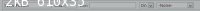 
Edit: Temporarily removed the mod. |
|
|
lottos
Administrator        
Posts: 486
Registered: 6-3-2002
Member Is Offline
Mood: pass me a TimTam
|
|
Thanks "socks" !
 |
|
|
Phil1ooo
Member   
Posts: 85
Registered: 4-24-2013
Member Is Offline
|
|
Thanks heaps for that.
I just installed it and the image doesn't save so it doesn't display at front end.
Checked to see if it was in database. The icon table is there but it says NULL inside instead (I presume) the icon image name.
Any ideas?
|
|
|
socks
New Poster  
Posts: 4
Registered: 5-11-2013
Member Is Offline
|
|
I must have missed out a step. Let me check it and get back to you on that.
|
|
|
socks
New Poster  
Posts: 4
Registered: 5-11-2013
Member Is Offline
|
|
I did a clean install on http://www.iamsani.net/xmb/ and it works, I only missed out a step where you can't edit the image location.
Can I have your copy of cp.php and functions.inc.php? |
|
|
Phil1ooo
Member   
Posts: 85
Registered: 4-24-2013
Member Is Offline
|
|
Hi
No problem. I have other mods installed so please don't change the file themselves, LOL Attachment: cp.php (114kB) This file has been downloaded 678 timesAttachment: functions.inc.php (76kB) This file has been downloaded 717 times
|
|
|
socks
New Poster  
Posts: 4
Registered: 5-11-2013
Member Is Offline
|
|
I wouldn't change your fiels without asking, heh.
Anyhow, I copied your cp.php and functions.inc.php and overwrote my copy on the server, and it still works.
My only other guess is that the database is somehow not saving the image path, or the templates index_forum and forumdisplay_subforum are somehow not
calling $icon.
|
|
|
Phil1ooo
Member   
Posts: 85
Registered: 4-24-2013
Member Is Offline
|
|
Quote: Originally posted by socks  | I wouldn't change your fiels without asking, heh.
Anyhow, I copied your cp.php and functions.inc.php and overwrote my copy on the server, and it still works.
My only other guess is that the database is somehow not saving the image path, or the templates index_forum and forumdisplay_subforum are somehow not
calling $icon. |
I tried to see if I could add a new forum/board and that wasn't working as well so I just did a test using backed up cp & functions files
which means the only difference is this mod is not installed and my forum works as it should meaning I can add new forums/boards.
SO there must be something in my cp or functions file which is conflicting with the code you wrote which stops these things from working.
I have no idea what but I do now it comes from this mod.
|
|
|
Phil1ooo
Member   
Posts: 85
Registered: 4-24-2013
Member Is Offline
|
|
I didn't think you would but I felt safer mentioning it.
Quote: Originally posted by socks  | Anyhow, I copied your cp.php and functions.inc.php and overwrote my copy on the server, and it still works.
My only other guess is that the database is somehow not saving the image path, or the templates index_forum and forumdisplay_subforum are somehow not
calling $icon. |
I just did a test in my test forum which is a default script and it does work well so it must be some other MOD which I have installed on my forum
which conflicts with yours.
The 2 files used where the exact same ones I sent you.
Can something be done to bypass that conflict?
My image is the folder.
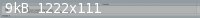
|
|
|
lottos
Administrator        
Posts: 486
Registered: 6-3-2002
Member Is Offline
Mood: pass me a TimTam
|
|
Quote: Originally posted by Phil1ooo  |
I just did a test in my test forum which is a default script and it does work well so it must be some other MOD which I have installed on my forum
which conflicts with yours.
The 2 files used where the exact same ones I sent you.
Can something be done to bypass that conflict?
My image is the folder.
|
This would indicate you have made an error with one of your previous hacks.
|
|
|
Phil1ooo
Member   
Posts: 85
Registered: 4-24-2013
Member Is Offline
|
|
I'm not say there isn't but each hack that I have installed was put in the way it was mentioned at the time and I have never had an error
problem when doing them.
I have no error files indicated in my files which would suggest that all is OK.
Now if one is wrong, finding it would be a major issue as it would mean having to un-install each one and start from scratch.
In my case this could cause a problem as I have the registration, users control panel, awards, shop, pretty much everything except the actual forum
board posts/threads which are all connected as one single process which means all users use a single control panel for all the forums.
Sorter my own SSO system which works quite well.
Anyhow as long as this hack works for the guy that wanted it then it's no issue but I might have a look at it in my spare time unless socks can
come up with a solution.
Socks thanks for you great help on this hack as it was very much appreciated, You should add it to the Hacks list as I'm sure many others would
love it as well.
Lottos I also thank you for your time as xmb would be lost without you. I can only wish I could do what you guys do and also happy to help/assist
where ever I can as xmb deserves all the support it can get to build it back up.
Cheers
|
|
|
lottos
Administrator        
Posts: 486
Registered: 6-3-2002
Member Is Offline
Mood: pass me a TimTam
|
|
My suggestion would be to grab fresh, untouched copies of the files that are updated by the image hack. Get backup copies of the files you currently
use.
With the fresh files, reinstall the relevent hacks and only update the fresh files. Retest.
|
|
|