Otacon_Alonsus
New Poster  
Posts: 4
Registered: 10-30-2012
Member Is Offline
|
|
[Resolved] Forum images not loading
Full Board URL: http://lkagaming.com/forum/
XMB Version: 1.9.11
Over the past two weeks my forum images are not loading [all of them]
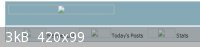
But the images do exist in the davis folder. Any idea how I can fix this.
|
|
|
Mouser
XMB Contributor        
Posts: 202
Registered: 4-14-2008
Member Is Offline
Mood: Christmasy. Yes, in September.
|
|
|
|
|
Otacon_Alonsus
New Poster  
Posts: 4
Registered: 10-30-2012
Member Is Offline
|
|
Thats the thing.. in file manager the images are actually there and I have even gone to the extent of backing them up.. putting the images in a
different path and I am still coming up with the same issue.
image directory - image/davis
admin image directory - image/admin
smilie directory images/smilies
These all have their images in them. I am stumped as to what setting is causing the images not to be loaded.
|
|
|
vlonjat4ever
Member   
Posts: 24
Registered: 9-5-2009 Location: In your HDD
Member Is Offline
Mood: Cool!
|
|
On Cpanel go to Hotlink Protection and check if it is enabled. Disable Hotlink protection and see if images works.
Also check file premissions in file manager. Set folder premissions to 755 and images files to 644
Francesko
|
|
|
Mouser
XMB Contributor        
Posts: 202
Registered: 4-14-2008
Member Is Offline
Mood: Christmasy. Yes, in September.
|
|
Dear Otacon_Alonsus ,
You are looking in the wrong place.
The links I gave you, are the links your forum is looking for. The forum is not looking in "image/davis".
This means, that you edited one of the themes and changed the images folder.
Please, either:
- Either. Upload the images into the folder you specified.
- Or. Change the images-folder back to what it used to be.
|
|
|